It seems that the core of the Microformats community finally realized that the Microformats hype grew over the small group of web developers that already produced semantic markup and wanted to add even more semantics to it. Now every Microformats fan thinks there should be a Microformat for everything instead of just asking themselves a more important question – “What’s the best semantic way to present this content?”
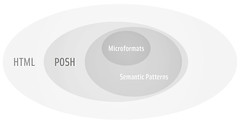
Created by factoryjoe, released under CC by-nc-sa license
That’s where POSH comes in. It stands for Plain Old Semantic HTML. POSHers promote the use of semantic use of HTML which means more than just not using tables for layout. I think that something wasn’t communicated clearly enough and that is the fact that Microformats are born out of a repeating pattern of content presentation which concerns many people and many websites. That’s one of the reasons I never pushed for any new Microformats and was more often than not annoyed by people doing just that. What good can come from a big number of formats that you can’t use because you can’t really know them all?
That said, go practice POSH, document techniques and your own solutions to problems. If some of these problems outgrow the POSH pond they might be turned into a Microformat that we can all follow. If not it’s still a great idea that you can check how other people are solving problems when you stumble upon them.