It’s the end of a year, a year of change for me.
I managed to finish my thesis so I’m finally and officially Bsc of economics/business. My thesis talks about motivation of IT developers, an interesting subject for me and I learned a lot in the process of writing it. I hope to work more on this topic in the following years, especially with companies which have problems motivating people or just want to know how to motivate their employees better. We’ll see how it goes…
The other big change this year is that I switched jobs. After 8 years of working at a digital agency called Parsek I moved to a start-up called Zemanta. The responsibilities are quite different as at Parsek we worked for clients who sometimes made us do things that are not the best for end users (I know they meant good though). At Zemanta the team is smaller but the client base is much bigger as we have to cater directly to end users.
I’ve also won the Slovenian Young Interactive Entrepreneur award so I was a finalist for the International award and went on a tour of England’s digital industry in November. I didn’t win the award but it was a great tour with great contestants that I intend to keep in touch with.
A new start
In the new year I have a lot to do. A lot of the projects I was working on in 2008 are still running in 2009, I also hope to launch a new project this year. This means no rest for me – the first weeks of the new year are going to be hard work full time.
As posting in the previous months was quite slow I already have a set of things I want to write about in the new year so you can prepare for more reading in the near future.
I don’t want to go into details of my plans for the new year as it’s time to go celebrate – I’ll think and plan tomorrow.

![Reblog this post [with Zemanta]](http://img.zemanta.com/reblog_e.png?x-id=0f93ccf0-a352-4088-a3b2-1b7a473012ad)
![Reblog this post [with Zemanta]](http://img.zemanta.com/reblog_e.png?x-id=d4b470d8-c0d7-42f1-b998-9d385fbcc61b)

![Reblog this post [with Zemanta]](http://img.zemanta.com/reblog_e.png?x-id=7504f2ed-9fcd-43bb-88ec-2db288896ad1)
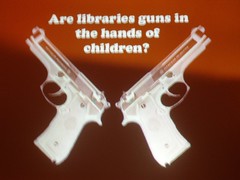
![Reblog this post [with Zemanta]](http://img.zemanta.com/reblog_e.png?x-id=6ab9912a-bba3-4974-8784-851cc033eb2a)