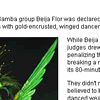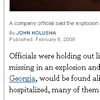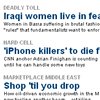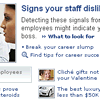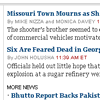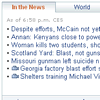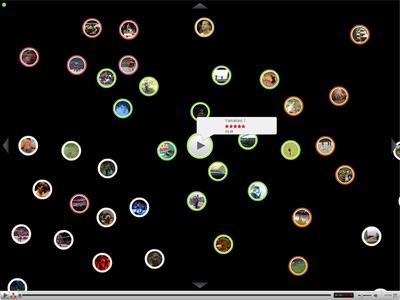A few days ago this blog celebrated its second birthday. It’s been a good year, with links to my article published by such notable authors as Luke Wroblewski and Ethan Marcotte – the same article was translated into Russian. The blog was also included in Planet Microformats.
I’ve written only 61 posts (down from 100 in the first year), gotten 134 comments (down from 155 in the first year) and more than 70.000 spam comments (up from 17.000). I have 56 subscribers according to FeedBurner, which is more than a 100% increase from 25 a year before.
Firefox is the dominant browser with 47%, Internet Explorer lost some market share and is down to 44% with Safari rising to 4% and Opera to 2.5%. Almost 90% of the visitors have Flash 9 installed, an additional 4.5% are stuck at Flash 8. Screens grew a bit with only 27% having 1024×768 or less (32% year before) and less than 2% 800×600 or less. Windows have a share of 85%, Mac OS 10%, Linux 4%.
Top content is still This page contains both secure and nonsecure items, Messing up the interface coming in at a distant second with merely a third of the visits.
Redesign
I’ve had a redesign planned since day 1, but as usual it took quite some time to get here. Since I’m not a design I couldn’t just create a fancy look with everything else left the same. The idea was to shake everything up and try to come out with a layout that would be worth redoing everything. When I posted about what a TV network / news page should have when being redone I was also setting my own targets.
Tableless layout
This goes without saying. All the pages should validate, although there might be some crap left.
Width
I increased the width to 850px with the addition of 140px to the left used only for design purpose, not content. The main content is only 410px wide which means you can easily read this blog on devices like the Nokia n800.
YSlow
Not really that relevant since the page only creates about 15 requests which might even decrease as I compact the JavaScript. There are a bunch of other requests made that are content related – images, Zemanta pixies, favicons…
Microformats
Every page is supposed to be valid hAtom and the About section is an hCard with adr and geo. Links to others are of course XFNed. The about page is planned to be an hResume.
There’s no need to talk about blog compatibility and screensaving for banners. I don’t use OpenID there are no log-ins.
Context sensitive
Markos recently pointed out the fact that not many pages on the internet make use of the possibility to change the page for different users and different context. This, of course, is not an easy job, especially if you’re doing heavy processing – doing this for each user might be a bit to heavy. It is something I think differentiates the internet from other media and should be used to provide a better user experience.
User based
Returning visitors of this page will get special treatment. Since they’re coming back they don’t need to see the About section and they will also not have banners displayed.
Referrer based
People coming from search engines will see their query parsed into words that will be colored for easier findability. They will be able to switch them on and off and be able to repeat the same query on the internal search with the last option available only if the referrer was an external search engine.
Location based
Even though many blog themes have the same sidebar for all the pages (as did the previous one I used) this doesn’t follow the normal architecture rules. The sidebar is normally context specific – in my case a regular user reading a blog post will currently see nothing in it (while others will see the About and the Ads.
Other candy
Grid and baseline
The page is set to a 7 unit grid, with units 60px wide with a 10px gutter in between. It’s also set to a baseline height of 18px that is respected throughout the page. Images and other non-text blocks on the page are corrected with JavaScript to a half of the unit (9px).
Links
The links bar will try to retrieve the favicon of the link – if it succeeds it will use it instead of the default icon.
Maps
If you click on the Google Maps link in the About section they will open as small inline maps with a link to open them in a new window.
Yet to be done
You might have noticed that post categories are nowhere to be found. I didn’t forget them I just found out that I’ve changed my categorizing pattern and had to rethink the display. I also wanted to add the Elsewhere section with links to or even content from other pages where pieces of me reside (Twitter, Flickr, Marela, Pownce, Facebook, LinkedIn, del.icio.us,…). Another thing missing is the Projects and Experiments sections, I’ll tackle these in a separate post sometime in the future…