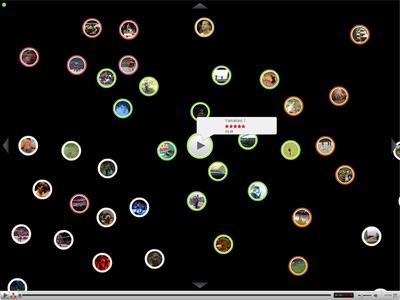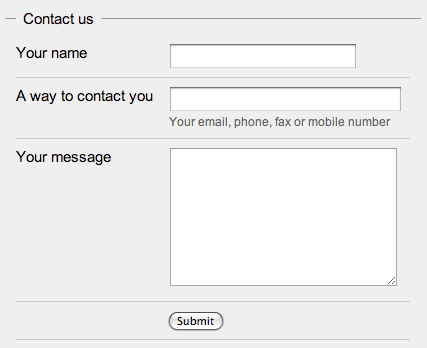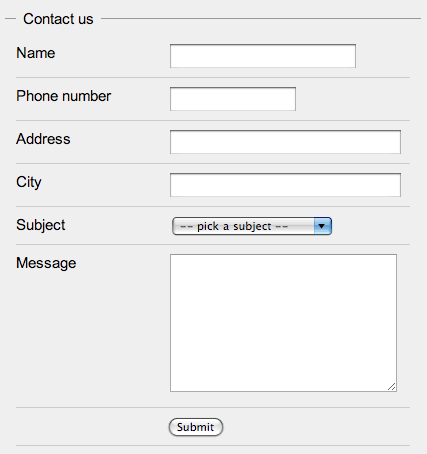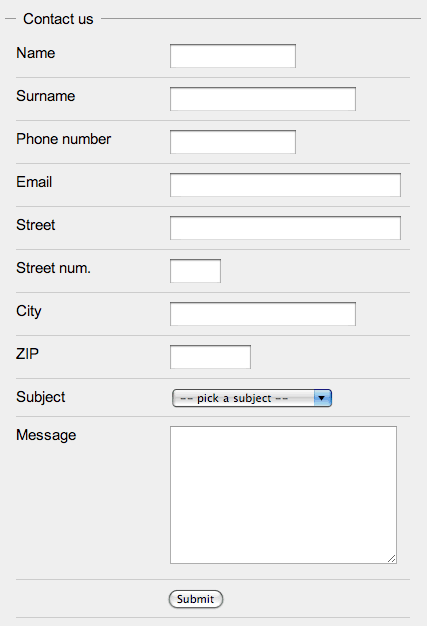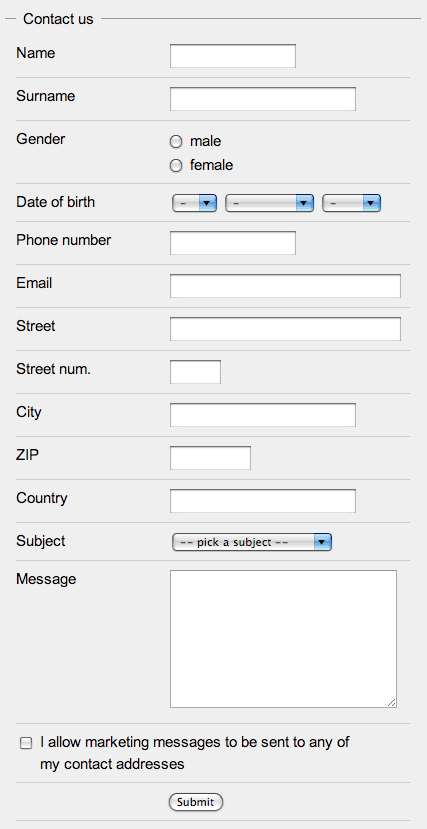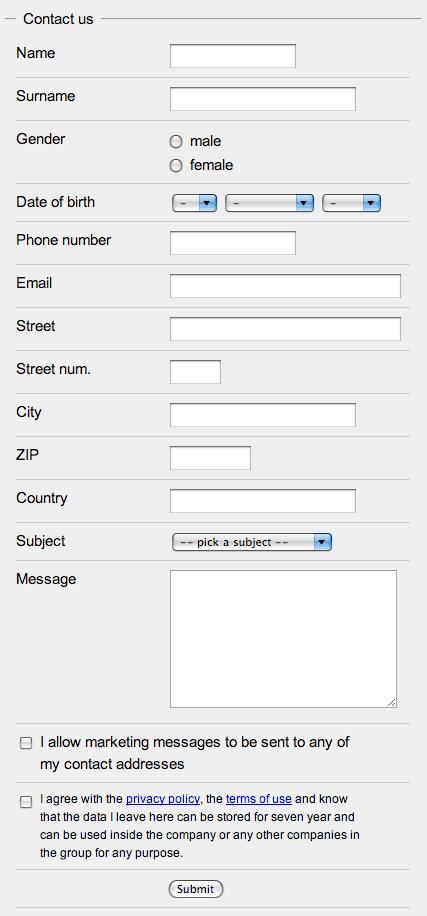I’ve been trying to ignore this issue since I doubted I could have added anything to the debate.
I understand Microsoft, I first saw Chris speak in London and met him later at Mix07 at the POSH table. I can’t say I know what’s going on in his mind but from what I gathered he has a job many of us would not even want. How do you promote standards without breaking the internet – not only stuff other people made but also pages that are made by your own software (think not only FrontPage but also SharePoint) or networks you yourself need to maintain.
What Eric did to prevent a flame war between web developers was amazing. If all the discussions around the development and progress of web related technologies were this civil we’d probably already be using HTML 5 and CSS 3.
Broken by Jeremy Keith outlines the main problem with the technique – you have to use it to disable it. Pardon my language here, but that’s plain stupid.
Or is it?
Reasoning
Microsoft does not want support calls about IE8 breaking pages and they don’t want calls about their SharePoint breaking (believe me, it will). There is no way of knowing when the new IE8 engine should be used. There’s also no way of them saying “Hey guys, change your page for it to work in IE8”, since they’d ultimately be saying “We need to roll a SharePoint update for this.” If you’re making a page for IE8 you can just add this as you make the page.
The ultimate goal
What we need to achieve is that the feature is there to be used but the default for the rendering is IE8 or more generally the latest version of the browser we’re using. To put it another way I think that IE=edge should be the default.
Possible solution #1
IE is famous for it’s yellow status bar. I know people don’t usually see this bar even when it does appear but how about using a semi reliable logic to define whether to render in IE8 or IE7 (think Date header, Generator META tag, HTML features) accompanied with a bar like this:
If the META header would be added it would work as described. If it wasn’t it would check a Microsoft provided and internally updated list of set page-rendering pairs (per domain?). If there’s still nothing found we enter the fuzzy logic that is biased to present the page in the latest IE8 rendering. If the fuzzy logic decides that IE7 should be used it displays the infamous yellow bar.
Possible solution #2
Let’s assume that usually pages that are “broken” are broken all over the domain. If this is enough we can use a proprietary solution for this problem. When Adobe Flash wants to make cross-domain requests it first requests a proprietary file called crossdomain.xml. Let’s say that IE8 requests a ua-compatible.xml that contains the URL patterns with corresponding IE rendering engine version. This would defy the idea that there needs to be no change to current pages but I would say that a single file for the whole domain is not too much to ask.
Summary
I know the proposed solutions might not be what we’re looking for (yes, I think I, and all other web developers, have a say in this). What I think we need to do is find other possibilities that might not have the side effects that the current one has. Microsoft might want to elaborate on what they’re looking for – we won’t question their reasons, we’ll just try to find a solutions that suits all of us. So let’s have a brain storming of blog posts (blogstorming?) and we might find the ultimate solution.