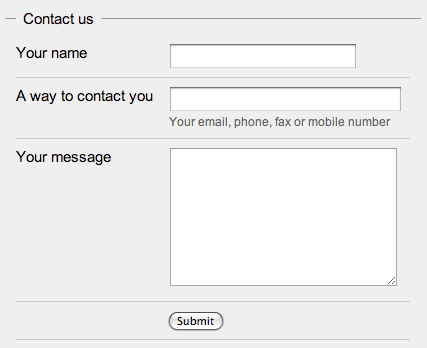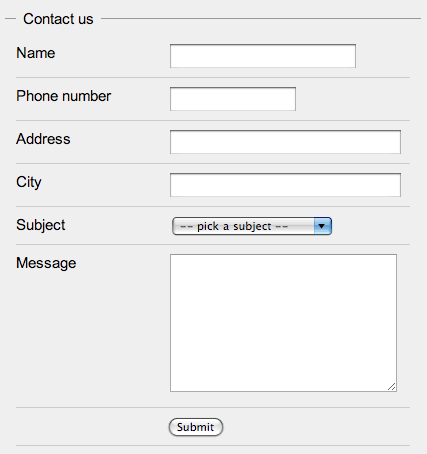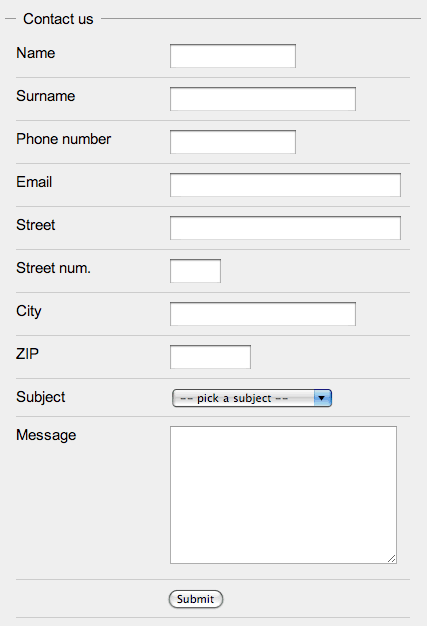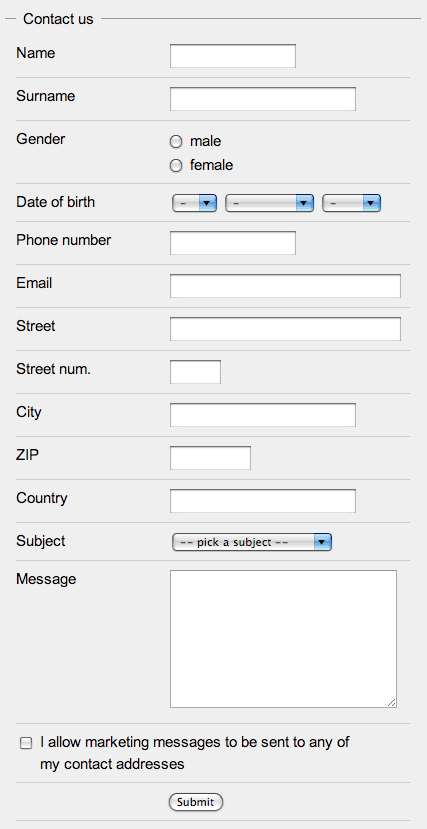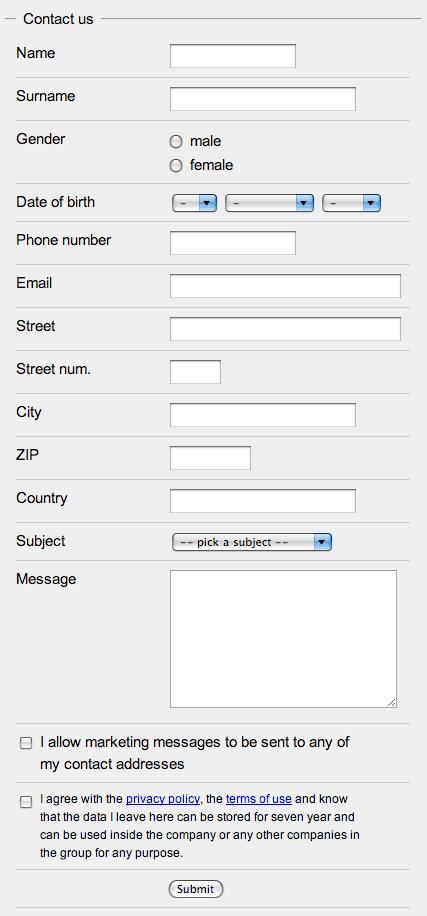Image via WikipediaRecently there’s been a lot of video news sites popping up here in Slovenia. In addition to TV networks almost every newspaper site now has a video section. I understand that these sites need to evolve and that media is changing. Every year we see statistics changing telling us we read more on the web and less newspapers. Even TV is losing ground. The media business is changing and in this ever changing world the easiest and the cheapest solution is to follow what others are doing. Unfortunately this also means that you do things without thinking them over thoroughly.
Image via WikipediaRecently there’s been a lot of video news sites popping up here in Slovenia. In addition to TV networks almost every newspaper site now has a video section. I understand that these sites need to evolve and that media is changing. Every year we see statistics changing telling us we read more on the web and less newspapers. Even TV is losing ground. The media business is changing and in this ever changing world the easiest and the cheapest solution is to follow what others are doing. Unfortunately this also means that you do things without thinking them over thoroughly.
When you do that you have a problem – you’re thinking that you’re giving readers what they really want but in turn you’re giving them what you want. Or what you think they want – either way you’re not on the right track. That made me think of the ways I watch video online and the ways I want to watch it.
Podcasts
Most video I watch is actually not on the internet – it gets downloaded (almost) automatically into iTunes. I don’t watch the podcasts everyday even though some podcasts are daily news reports.
So local media companies are adding podcast feeds to their video content and hoping that people watch them[1]. Newsflash – podcasts are not a technical issue. Most people don’t even know what feeds are (another story), why do you think that they know what podcasts are?
The solution here is quite simple – for a quick start of course. Make real podcasts, use the news you’re making or providing on your site already. This way you can leverage your existing content while providing something that people might actually watch. Focus on local news[2] and target the younger audience, with daily episodes not exceeding 4 minutes in length. A very important thing is choosing the presenter – they need to reflect your your goals and suite your target content and audience. This means that your average TV anchormen won’t work – check the most popular podcasts to get the feeling what you’re looking for, keywords probably being humorous, personal, friendly.
Such podcasts have a few possible ways of monetizing themselves. One possibility is to add commercials (add them at the end, not the beginning), you might have weekly or monthly sponsors that you display in the background or even at the beginning of the show (not more that one screenshot). Since you can differentiate your subscribers from random web users you can adjust advertising to get most from both worlds. Be creative!
TV shows
Fortunately both local TV networks now have ways of watching locally produced shows I’ve missed. I do that quite often[3] since I can’t really fit some of them into my already busy schedule. When I’m watching such a show on the internet that’s probably the only thing I’m doing at that specific time and means that the computer is actually acting as if it was a TV.
Since I can move the slider you can’t push ads to me as you would on TV. That doesn’t mean you can’t have ads in such shows, you just need to think about them differently. What I do often is pause the video to check my email, browse around or just wait for the show to download – perfect time for placing ads. When I come back there’ll be an ad waiting, I’ll click next and continue watching the show.
The idea is not mine – when I was in the Netherlands a few years ago I went to the movies – in the middle of the movie there was a commercial which announced a brief break during the movie. I don’t remember the commercials going on while the break lasted (we all left the theater) but they were on again when we started coming back.
A great option with watching TV shows would also be to allow me to set the shows in my profile – that way I could see when something will be on TV and when I can watch it online. If I have a few shows to check you should allow me to add them to a playlist much as I would in iTunes or on my iPod. And I wouldn’t mind ads in between – if I’m watching a show that has already preloaded you could preload an ad into memory and play it while you start buffering the next show in my playlist – I’d have to wait anyway. You could also create a podcast that would push the shows I added or subscribed to.
Video news
This is the one that most media providers do currently and get it wrong most of the time. When reading news on the internet I’ll have many tabs open since what I’m doing is browsing. This means I’ll start at the homepage and then click on random news there, maybe click a category I’m really interested in, when news open I might click some related news and so on. This “trip” is rather random and fast.
Since I’m in browsing mode I’m more likely to only skim the information on the news page. This means that when I come to a page that only provides a video I’ll have nothing to skim and will close that tab immediately. I won’t see the ad in front of the video and I won’t see the video. In a month I might discover that I’m not getting quality information and move on to another site that will let me skim what I want to skim and fully concentrate on what I want to see.
Video as add-on
One solution to this problem is to use the video to convey information that text can’t. For example if you’re talking about a football match you might add video of the best move or all the goals scored. Another possibility would be that you’re pushing news on Britney and you add video of the incident. This way I can skim the news, figure if I want to see the video and check it if it interests me enough.
Video as primary content
When you think the only way to present content is video (I don’t think that ever happens but some do) you could use the idea already mentioned – profiles and sort-of bookmarks. I first saw this implemented on the International Herald Tribune website for text only articles – while browsing and skimming for interesting news you add what you want to read to your profile. At the end you can sit back and read what you saved or in this case check your own news show. Hey, you could even add social features to this with sharing of such shows (technically speaking playlists) with friends,… This also makes ads less invasive since you can add them less often then on every video I watch.
AJAX?
Some of you might know that I hate AJAX and I do for the same reason I hate video on the web currently. There’s a bunch of idiotssites shoving it down my throat in totally inappropriate ways and I really hate being molestedbothered this way. Technologies are here to solve problems and the only way they can do that is if people think what problems they solve better than others. That way we can read the news, watch the video, get an AJAXy[4] exeprience when and where we want to and where that specific technology solves our problems best.
- I’d really love to see the statistics on that. Anybody know where to get them? back
- We get world news in other podcasts or from other sources – keep it linked to what you know best. back
- More often on PopTV since I prefer their way of delivering content – via a fullscreen Flash interface – opposed to a small Windows Media / Real player on RTV Slovenija. back
- By the way – with all the AJAX around home pages of both local media houses reload automatically (which could really be an asynchronous request to retrieve the latest news) – one with a meta refresh tag and the other with inline JavaScript. back