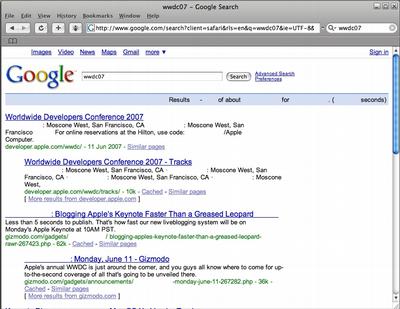I have upgraded my laptop. It’s been a while (Mid 2014) and I felt like the new MacBook Pro is finally a computer I can use a while. It’s got an SD card slot, an HDMI port, MagSafe and enough USB ports (even though they are all USB-C). What I’m missing is an easy way to connect my old displayport screen, but I’ll fix that by upgrading that as well (it’s ~10 years old).
The machine is great – the screen, the silence even when under load, the fingerprint reader, I love it all. I have not had any issues with the apps due to it being Apple Silicon. What I have noticed is that some smaller utility apps I used have disappeared since I last did a fresh install – developers moved on, decided to not support the new platform or the new APIs. I have mostly1 found replacements, even if some are paid apps.
Reasoning
On my previous laptop I had all development stuff running directly on the Mac. This was a problem every time I upgraded the OS as random things would die and fixing them took a lot of time. So this time around I want to pack all my development stuff inside a linux VM that would then hold either code directly or docker containers.
My initial idea was to set up an x86_64 virtual machine, so that I could have an environment as close to what I normally use in production, but installing it in UTM took forever, so I abandoned that idea for now.
Software
Step one was setting up some virtual machines to test how that would work.
I have previously used VirtualBox, but they have not yet decided to support the M1, so what I found and tested was:
So I went about installing Ubuntu in all three environments. My source image was Ubuntu 20.04.3 LTS, the machines set up as arm with 8GB of RAM and 4 cores. In the case of UTM, the system is set to QEMU 5.0 ARM VM (virt-5.0)2 with CPU set to cortex-a72 and Force Multicore checked.
Shared directory
After installing I looked at how I can share a directory from the host inside the VM:
-
UTM
I haven’t figured it out yet as it wanted me to install something on my Mac, so I gave up (for now).
-
Parallels Desktop
Default instructions are to reboot and then mount a CD from which you install the relevant tools. This went well and the directories were shared under
/media/psf. -
VMWare Fusion
VMWare requires you to install vmware tools on linux and you should get the mount automatically, but I didn’t, so I hade to add the line to
/etc/fstabmanually. Going with fstab is nice, as you can mount the share anywhere you like.
Performance
With that solved, I did a quick test of speed inside the VMs. Nothing comprehensive, just a quick feeler to see what kind of performance I can expect. To do that I ran the following python code, output mimicking that of the ping command:
import statistics
import timeit
l = []
for i in range(10):
l.append(timeit.timeit("hashlib.pbkdf2_hmac('sha256', b'password', b'salt', 100000)", "import hashlib", number=100) / 100 * 1000)
print("min/avg/max/stddev = {:.3f}/{:.3f}/{:.3f}/{:.3f} us".format(
min(l),
statistics.mean(l),
max(l),
statistics.pstdev(l)
))
Times:
-
UTM
min/avg/max/stddev = 15.442/15.479/15.510/0.018 us (python 3.8.10)
-
Parallels Desktop
min/avg/max/stddev = 14.582/14.659/14.809/0.077 us (python 3.8.10)
-
VMWare Fusion3
min/avg/max/stddev = 14.596/14.632/14.713/0.031 us (python 3.8.10)
-
Host
min/avg/max/stddev = 23.598/24.297/25.038/0.553 us (python 3.8.9)
-
MacBook Pro (Mid 2014)
min/avg/max/stddev = 308.944/316.638/326.198/4.993 us (python 3.5.2)
min/avg/max/stddev = 64.027/64.870/66.026/0.658 us (python 3.8.8)
I have no idea why the VMs are faster than the host – my guess is the VMs are running on performance cores, so python also gets a performance core, while python on the host runs on the efficiency core. Haven’t yet figured out how to confirm this though.
Update: I added times from my old laptop. Oddly python 3.5 was way slower, while there is no difference in times between 3.5 and 3.8 on arm (tested on Parallels).
Result
I think UTM could be great especially with its low price (free online, 9.99€ on the App Store), but everything is a bit finicky. If you can use one of the images provided and you don’t need to set up directory sharing, it’s surely a good option.
I don’t yet have a preference between Parallels and Fusion – Fusion has better folder sharing approach but kidnaps the cursor, which is quite annoying. At the moment Fusion is free (full price for Fusion 12 Player is 135.53€ while Pro is 180.98€ in the Europe store at the moment), while Parallels is already a paid product (99.99€ one time or 79.99€ per year, 99.99€ per year for Pro). As far as I have read, VMWare does not intend to support anything that is not Arm, while Parallels already has that support, which might make me go that way.
Next up
Next things I want to figure out:
- does running an x86_64 VM makes any sense?
- is it possible to mount a VM HDD without running the VM?
- set up PyCharm to work with this setup
If you’re interested in anything else, let me know.