I’ve seen a discussion recently on how to protect your forms from spammers/bots that come and fill the forms to either fill your database with crap data or fill your page with porn links. When I read the answers I figured out that none of the people read the amazing article I did years ago, so I decided to try to remember what it said. So, a big fat disclaimer: I read this in an article somewhere and I don’t remember where. If you know the original article please post it in the comments, I’d love to link to it, I bet it has way more info than this one.
The problem
Almost all websites now have some forms on them, some of them are contact / registration forms, others use the data submitted and display it on the site itself (comment forms). But letting others submit data to your site/database opens you to all sorts of attacks. If you actually show the content of the submitted form, you’ll get a bunch of spammers posting comments with lots of links. If you only store data and not show it anywhere you’re still at risk – if you don’t notice your disk can fill up, your database may grow beyond its limits,… So what we want to do is to prevent bogus form posting.
Spammer approach
If you think about writing a spam-bot that will try to spam as many sites you possibly can you have two basic approaches.
Record / replay
This is a very simple approach – you use a person to submit the form, preferably with something that looks like real input and record the request made. Then you hand that data off to the bot, it changes some content and tries to resubmit it.
Automation based on heuristics
I wanted to say AI, but it really isn’t. What it is is a set of simple rules and randomized values that the bot thinks might trick your site into accepting the submit. Let’s say you have three fields, two are inputs with field names “name” and “email” and the third field is “comment”. A simple script can fill these with “valid” data and try to submit it.
Human entry
By far the simplest, but also most costly for spammers. Go on Amazon Turk or whatever other service, send a link to a Google Spreadsheet and have people manually enter the stuff into your forms. This is the source of “Sorry, this is my job” endings to spam comments.
Popular solutions
Turing test
Add a field to the form that the user must fill with something that humans can do easily, but machines can’t. The biggest group here are Captchas (display an image with distorted characters, possibly an audio link that reads out the same characters, and have the user somehow figure it out and write the solution), but there have been others, like a “Human?” checkbox, or “3 + 4 =” fields, “Is this a kitten?” with a pic next to it.
2-step process
Supposedly by far the easiest way to do this is by introducing a 2-step process. After the initial submit, you get back a preview of the submitted data, possibly with a checkbox that says “Is this correct?” and another submit button. Robots are usually not good at following through and thus don’t actually submit the content.
Both solutions have an impact on user experience. With Captchas it’s sometimes really hard to see what they are and even if they have a “different image” link, it just seems like the owner of the site wants to make your life hell before you can submit your data. The other challenges might be easier on the user, but also easier to figure out if you’re being targeted by bots. The 2-step process works great for comments, that usually don’t have an edit link, so it might actually be good for user experience if done right (not Wikipedia style), but are less appropriate on other types of forms.
Protect yourself differently
These are the techniques that should prevent most bogus form entries from random passing bots, except “Human entry” – no protection for that, even though Captchas try hard. There is not much you can do when you’re targeted…
Honeypot field
Use this field to trick autoguessing bots to submit something in a field you know should be empty.
- Add an input field to your form with a regular name (state, maiden-name,…) that does not appear on your form otherwise.
- Use a label that will clearly communicate that it needs to be empty.
- Hide it with CSS, preferably not by adding class=”hidden”.
If the form post includes content in this field discard it and redirect back to the form. The trick is to make sure the bots don’t figure out this is a honeypot, so use valid looking but nonsensical classes…
Date field
Use it to prevent resubmit of data too far from the creation date. Allow users a few hours to post the form.
To prevent manual modification you can use either proper encryption (symetric or asymetric) that will allow you to decode it on form post or use this date in combination with the onetime token.
Onetime token
Use this field to prevent replay of request data. If you can, save it into the database.It is a good idea to make this token in a form that it cannot be faked (say one character changed ad you have a valid one). This can be done with hashing data or encryption.
This one can be as tricky as you want. What I usually do (disclaimer: I don’t know much about encryption so this might be crap advice) is use a plain datetime field with the onetime token generated from IP address, UserAgent and the date field with HMAC. There is no need for this token to be reversible – I can recreate the same thing with the data from the form post and check if it matches.
When using these techniques make sure you take care of the user experience. If you detect a problem on what might be valid user input (“timeout” on the date field with a non used onetime token, wrong onetime token from an ip change by the service provider), you might want to display a second step from the “2-step process”. Whatever you do, don’t call your users spammers or bots – be nice, bots don’t read the text anyway.
Did I miss anything?
I know of no plugin that uses all of these techniques, but I haven’t really looked for it. What I do know is that I don’t want to ever use a Captcha, cause it often keeps me out, and the 2-step process in just too weird sometimes. Hope this helps. And again – if you find the original article (must be some 5 years old now at least if not more) or have any other solutions you use or endorse, do leave a comment.
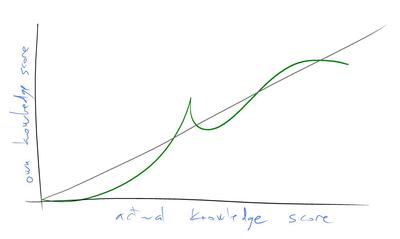
![Reblog this post [with Zemanta]](http://img.zemanta.com/reblog_e.png?x-id=66543189-d8ad-44c4-9d90-613bf2e03a1b)


